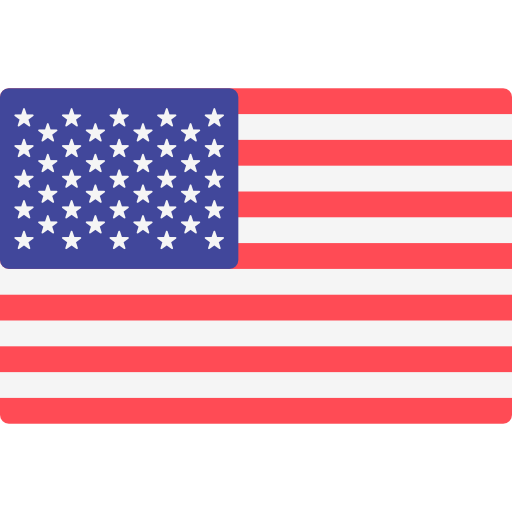Accessibility Statement for CoreStream Platform
This is an accessibility statement from CoreStream Ltd.
Measures to support accessibility
CoreStream Ltd. takes the following measures to ensure accessibility of CoreStream Platform:
- Include accessibility as part of our mission statement.
- Assign clear accessibility goals and responsibilities.
- Employ formal accessibility quality assurance methods.
- Schedule regular professional audits to measure and monitor accessibility.
Conformance status
The Web Content Accessibility Guidelines (WCAG) defines requirements for designers and developers to improve accessibility for people with disabilities. It defines three levels of conformance: Level A, Level AA, and Level AAA. CoreStream Platform is partially conformant with WCAG 2.2 Level AA. Partially conformant means that some parts of the content do not fully conform to the accessibility standard.
Additional accessibility considerations
Although our goal is WCAG 2.1 Level AA conformance, we have conducted our audit, and built our solutions to satisfy the forthcoming WCAG 2.2 Level AA Success Criteria, where possible. WCAG 2.2 AA is due to come into force in 2024.
Feedback
We welcome your feedback on the accessibility of CoreStream Platform. Please let us know if you encounter accessibility barriers on CoreStream Platform:
- Phone: 020 7100 4378
- E-mail: support@corestream.co.uk
- Postal Address: 20 Grosvenor Pl, London, SW1X 7HN
We aim to respond to feedback within 1 business day.
Compatibility with browsers and assistive technology
CoreStream Platform is designed to be compatible with the following assistive technologies:
- Chrome 119 with JAWS desktop screen reader on Windows system
- Edge 119 with NVDA desktop screen reader on Windows system
- Safari 16 with VoiceOver desktop screen reader on Mac OS system
- Safari 16 with VoiceOver mobile screen reader on iOS system
- Chrome 19 with TalkBack mobile screen reader on Android system
- Chrome 119 with Windows Magnifier screen magnifier on Windows system
- Chrome 119 with Dragon Naturally Speaking speech recognition on Windows system
CoreStream Platform is not compatible with:
- Accessibility features may not work correctly with browsers older than 3 major versions.
Technical specifications
Accessibility of CoreStream Platform relies on the following technologies to work with the particular combination of web browser and any assistive technologies or plugins installed on your computer:
- HTML
- WAI-ARIA
- CSS
- JavaScript
- SVG
These technologies are relied upon for conformance with the accessibility standards used.
Limitations and alternatives
Despite our best efforts to ensure accessibility of CoreStream Platform, there may be some limitations. Below is a description of known limitations, and potential solutions. Please contact us if you observe an issue not listed below.
Known limitations for CoreStream Platform:
- Buttons: Buttons in the Policy Manager do not have appropriate labels. Buttons without labels do not provide information about the functionality of the button to screen reader users. This fails WCAG 2.2 success criterion 1.1.1 (Non-text Content). Policy Manager is one of the newest modules we are still working on adding accessibility to it. We are working on adding missing labels in the next release. Please, contact CoreStream support if you encounter an issue.
- Form input fields: Form input fields lack an associated text label or descriptive title. Incorrectly associated labels do not provide functionality or information about the form control to screen reader users. This fails WCAG 2.2 success criterion 1.1.1 (Non-text Content). We are working on adding missing text labels or title in the next release. Please, contact CoreStream support if you encounter an issue.
- Lists: Lists are not marked up within appropriate elements which may cause screen readers to announce them incorrectly. This fails WCAG 2.2 success criterion 1.3.1 (Info and Relationships). We are actively working to ensure lists are marked up correctly in the next release. Please, contact CoreStream support if you encounter an issue.
- Tables: Tables are not marked up appropriately which may cause screen readers to announce them incorrectly. This fails WCAG 2.2 success criterion 1.3.1 (Info and Relationships). We are using third-party software to generate data tables in our platform which may be beyond our control how it is structured. We are going to inform a software provider about the discovered issue. Please, contact CoreStream support if you encounter an issue.
- Mobile devices: On a mobile device, graphs can only be viewed when in portrait orientation and an error is displayed when viewing them in landscape orientation. This fails WCAG 2.2 success criterion 1.3.4 (Orientation). Large graphs will require enough screens to display the data correctly and remain readable to the user. Because there is a technical limitation in how to display all data in a limited space we are unable to provide a better solution. Please, contact CoreStream support if you encounter an issue.
- Text contrast: Text does not meet sufficient contrast requirements against the page background. This fails WCAG 2.2 success criterion 1.4.3 (Contrast (Minimum)). A client’s branding colours may not always meet accessibility requirements for colour contrast. We are working on a solution to enhance colour contrasting in the next release. We will modify the branding colours to ensure the required contrast. Please, contact CoreStream support if you encounter an issue.
- Text zoom: Text only cannot be zoomed to 200% within the browser without loss of content or functionality. This fails WCAG 2.2 success criterion 1.4.10 (Reflow). Some of the platform content requires enough space to display a high amount of data and it’s impossible to display the amount of data under a minimum of 320px width that is required by this success criterion. We currently support all typical HD desktop displays and we are planning to improve zoom functionality in the 2.7 release. Please, contact CoreStream support to report issue.
- Background contrast: Some non-textual content lacks contrast with the background page. This includes search icons and scroll graphical objects. This fails WCAG 2.2 success criterion 1.4.11 (Non-Text Contrast). A client’s branding colours may not always meet accessibility requirements for colour contrast. We are working on a solution to enhance colour contrasting in the next release. We will modify the branding colours to ensure the required contrast. Please, contact CoreStream support if you encounter an issue.
- Keyboard: Some content is inaccessible when using a keyboard to navigate the site. This includes edit buttons and the browse options on the ‘Policy Manager’ page. This fails WCAG 2.2 success criterion 2.1.1 (Keyboard). Policy Manager is one of the newest modules which is actively developed. We are still working on adding accessibility to it. We are working to fix this issue in the 2.7 release. Please, contact CoreStream support if you encounter an issue.
- Keyboard: Focus becomes locked when zooming in on graphs where the user becomes trapped within the last table cell. This fails WCAG 2.2 success criterion 2.1.2 (No Keyboard Trap). We are using third-party software to generate data tables and in some circumstances user may be trapped in the last cell when the grid is a part of reporting or policy. We are working to fix this issue in the next release. Please, contact CoreStream support if you encounter an issue.
- A multiselect field: The displayed name of a user interface component does not always match the accessible label. This may result in navigation issues for speech recognition users. This fails WCAG 2.1 success criterion 2.5.3 (Label in Name). We are using third-party software to generate dropdown list in the field which may be beyond our control how it is structured. We are working on adding additional text that will be announced to the assistive technology software. Please, contact CoreStream support if you encounter an issue.
- Dragging: Dragging functionality is required to operate the Process Mapping webpage and this functionality cannot be operated with an alternative simple operation. This fails WCAG 2.2 success criterion 2.5.7 (Dragging Movements). Process Mapping is a large, complex diagramming tool that requires a high level of interaction with displayed data. It’s almost impossible to replace a dragging interaction to use this tool at full capacity. Please, contact CoreStream support if you encounter an issue.
- Dragon Naturally Speaking software: Not all content may be interactable whilst navigating using Dragon Naturally Speaking. This fails WCAG 2.2 success criterion 4.1.2 (Name, Role, Value). It’s a known issue with the software reading SVG labels correctly. Please, contact CoreStream support if you encounter an issue.
- Use of ARIA attributes: Some uses of ARIA are not appropriate and may result in some content announcing incorrectly by screen readers. This fails WCAG 2.2 success criterion 4.1.2 (Name, Role, Value). We are working to fix this issue in the next release. Please, contact CoreStream support if you encounter an issue.
- Confirmation messages: Confirmation messages after form submission are not announced by screen readers. In addition to this the status messages relating to bulk updates are not announced. This fails WCAG 2.2 success criterion 4.1.3 (Status Messages). We are working to fix this issue in the 2.7 release. Please, contact CoreStream support if you encounter an issue.
- NVDA Screen Reader: Not all content may announce correctly when focused by the NVDA screen reader. This fails WCAG 2.2 success criterion 4.1.2 (Name, Role, Value). It’s a known issue with the NVDA reading SVG labels correctly. Please, contact CoreStream support if you encounter an issue.
- Forms: The focus order of the ‘Forms’ page is not logical, where new page elements are not focused when they appear. This fails WCAG 2.2 success criterion 2.4.3 (Focus Order). When the user adds new items to the list, the focus remains on the button and the user lacks information on how to navigate to the newly created item that appears above. We are going to add an appropriate description to the button in the next release. Please, contact CoreStream support if you encounter an issue.
- Controls: Interactive controls are nested which may cause elements to be inaccessible or announced incorrectly by screen readers. This fails WCAG 2.2 success criterion 4.1.2 (Name, Role, Value). We are working to fix this issue in the 2.7 release. Please, contact CoreStream support if you encounter an issue.
- Zoom: Some content cannot be accessed when viewed on a 1280 pixels wide window at 400% zoom. This fails WCAG 2.2 success criterion 1.4.10 (Reflow) . We are working to fix this issue in the 2.7 release. Please, contact CoreStream support if you encounter an issue.
What we’re doing to improve accessibility
Our near-term accessibility roadmap is outlined below. We run a development process with a 2 monthly release schedule and all releases will contain accessibility improvements.
- The next release (2.6) is due 1st of February 2023 where we plan to fix a large number of accessibility topics to improve crucial areas of the platform such as the keyboard, navigation, buttons or forms fields.
- We then plan to release the next major accessibility update that will resolve most of the residual issues in the 2.7 release due April 2024
- This will be followed shortly by our next external audit.
Assessment approach
CoreStream Ltd. assessed the accessibility of CoreStream Platform by the following approaches:
- External evaluation
- A formal quality accessibility audit was carried out by Zoonou. Zoonou used WCAG-EM to define the pages tested and the test approach.
Formal approval of this accessibility statement
This Accessibility Statement is approved by:
CoreStream Ltd.
Matthew Eddolls
Commercial Director
Date
This statement was created on >4 December 2023 using the W3C Accessibility Statement Generator Tool.